|
 |
|
| |
C/C++ Project Properties, Paths and Symbols, Includes
You can modify the list of included paths and change the order in which they are referenced.
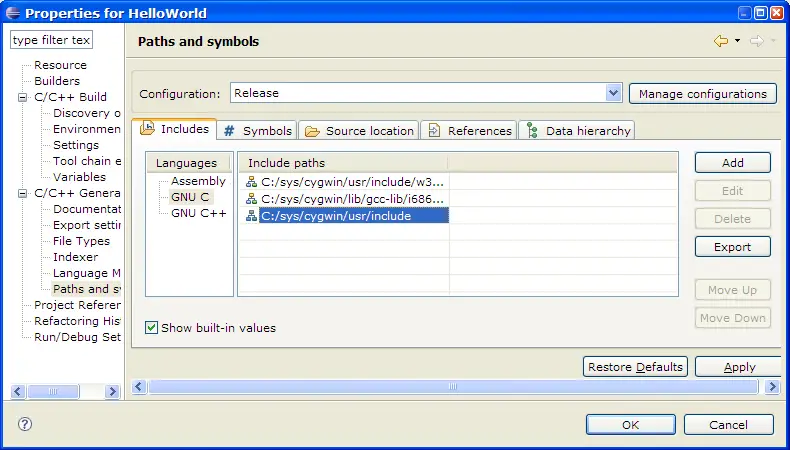
- Languages (left pane)
- Displays languages related to this project.
Select one to see corresponding include paths.
- Include paths (right pane)
- List of include paths related to given language.
- Add
- Add new include path
- Edit
- Modify selected include path
- Delete
- Remove selected include path
- Export / Unexport
- Toggle selected path exported or not
- Move Up
- Move the currently selected element up in the list.
- Move Down
- Move the currently selected element down in the list.
- Show built-in values
- Check to display system (built-in) includes.
-
Available for :
- CDT projects, folders and files

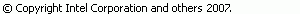
|
|
|
