|
Configuration
|
Click here for a description.
|
|
Manage configurations
|
Click here for a description.
|
|
Environment variables to set
|
Shows the current list of environment variables and their corresponding value. These are the environment variable values used when building. |
|
Variable
|
Specifies the name of the environment variable. |
|
Value
|
Specifies the value of the environment variable. |
|
Append variables to native environment
|
Appends the variables to the native environment during its execution. |
|
Replace native environment with specified one
|
Replaces the native environment with the specified variables, and then restores the native environment upon its completion. |
|
New
|
Opens a dialog to create a new environment variable and value. Custom environment variables that you create appear in bold within the list.
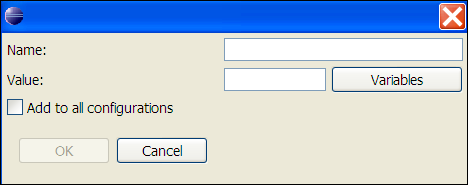
Click Variables to Select variables by name to include in the value. Select Add to all configurations to make this new environment variable available to all configurations for the selected project; otherwise, the variable is only available for the currently selected configuration.
|
|
Select
|
Opens the Select variables dialog where you can choose from a list of system variables.
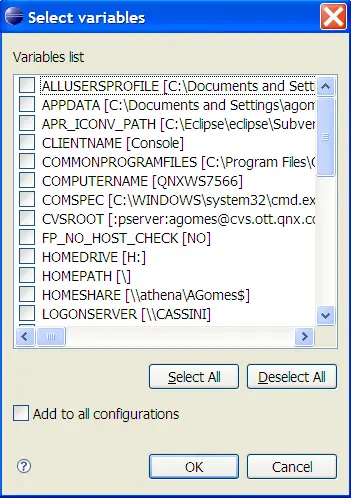
|
|
Edit
|
Modifies the name and value of the selected environment variable. |
|
Remove
|
Removes the selected environment variables from the list. |
|
Undefine
|
Undefines the currently selected variable; however, some variables, such as the PATH variable, cannot be undefined.
|
