|
 |
|
| |
C/C++ Project Properties, Configuration management
All CDT-specific property pages have unified controls
to handle configurations.
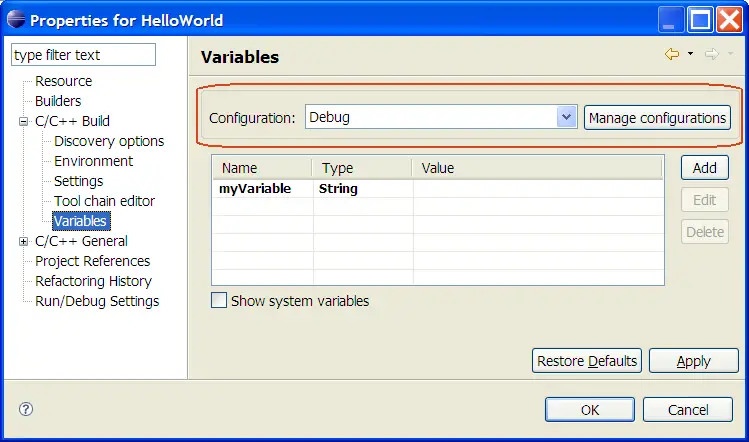
Configuration management properties
|
Configuration
|
Specifies the type of configuration(s) for the selected project. A Debug configuration lets you see what's going on "inside" a program as it executes. To debug your application, you must use executables compiled for debugging. These executables contain additional debug information that lets the debugger make direct associations between the source code and the binaries generated from the original source. A Release configuration provides the tools with options set to create an application with the best performance. |
|
Manage configurations
|
Opens the Manage Configurations dialog where you can set which configurations are active based on the toolchain(s) that were specified for the selected project. In addition, you can also create new configurations, rename an existing configuration, or remove ones that are no longer required.
Note:The Configuration selection that you specify in this dialog (unlike the behavior of CDT 3.x) affects only these property pages. This means that the selected configuration is not made the active configuration (the one used to build project).
|

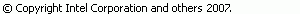
|
|
|
