Rich Team Integration
Integrating your repository's support with the platform starts with
good solid design. The goal is to integrate the workflow that your
repository users know with the concepts defined in the workbench. Because
there are many ways to extend workbench UI and functionality, you have a lot of
flexibility in how you achieve integration. So where to start?
Building a team provider is not just a matter of learning Team
API. (Subsequent sections will focus on the specific support
introduced by the team plug-in.) It's a matter of understanding workbench integration. So let's start
with the big picture. We'll be using the CVS client as a case
study for integrating a team provider with the platform. Let's look at
some of the function the CVS provider supplies and what workbench and
team facilities you can use to achieve similar levels of integration.
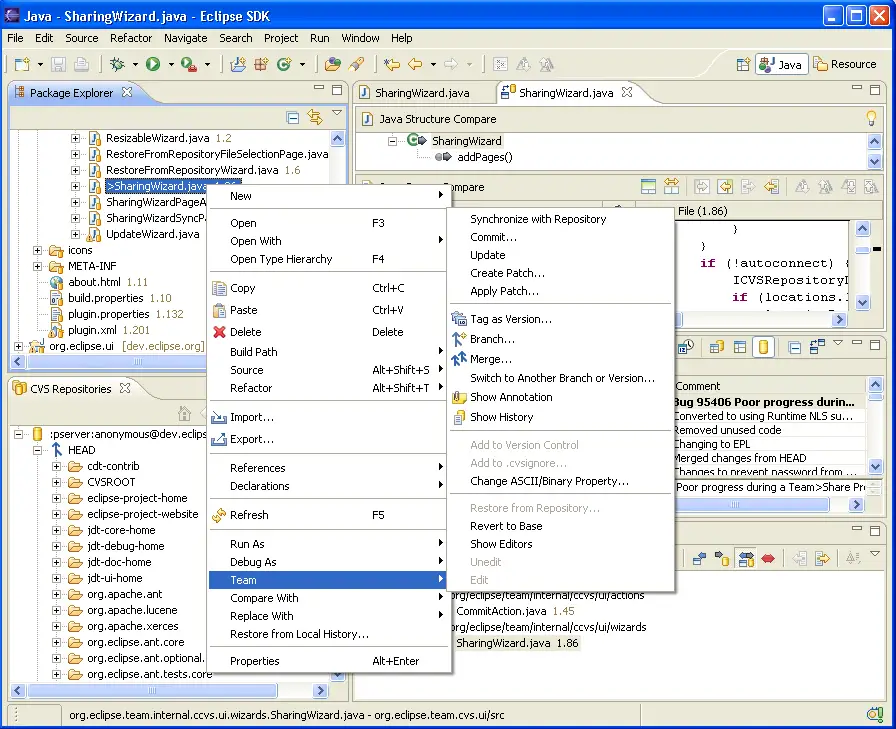
The CVS client integrates seamlessly with the existing workbench
resource perspective. It allows users to configure a project for
CVS, adds functionality to a resource's menu, decorates resources with
team-specific information, provides customized views that show
team-specific information, adds team-oriented tasks to the task
list... The list goes on and on. How can your provider
achieve similar integration? Here are some basic steps to start
with and links for information (both team-specific and
workbench-oriented) on these topics.
Getting started
| Define a
RepositoryProvider
that represents your implementation. |
|
| Provide a configuration wizard so that users can
associate your provider with their projects. |
|
| Add your actions to the Team menu. |
|
Enhancing resource views
| Add provider-specific properties to the
properties page for a resource. |
|
| Implement specialized decorators to show
team-related attributes |
|
| Reduce clutter by filtering out any resources
that are used in implementing team support. |
|
Handling user editing and changes to resources
| Intervene in the saving of resources so you can
check permissions before a user changes a file. |
|
| Intervene before a user edits a file to see if
it's allowed. |
|
| Track changes to resources in the workspace so
you can allow associated changes in the repository. |
|
| Ensure that the proper resource locks are obtained for
resource operations that invoke the move/delete hook or
fileModificatonValidator. |
|
| Enable the use of linked resources. |
|
Streamlining repository-related tasks
| Provide an easy way to export a description of
your projects. |
- Use
project sets
to export your projects without exporting the content so that users can
rebuild projects from the repository.
|
| Reduce clutter in the repository by ignoring
files that can be regenerated. |
- Honor the
ignore
extension when handling files and use ignore for your plug-in's derived
files.
|
Enhancing platform integration
| Add provider-specific preferences to the
preferences page. |
|
| Implement custom views to show detailed
information about repositories or their resources. |
- Use the
views
extension to contribute a view.
- See the CVS provider's repository view for an example.
|
| Add your views or actions to existing workbench
perspectives if appropriate. |
- Use the
perspectiveExtensions
extension to add your plug-in's shortcuts or views to existing
perspectives.
|
| Implement a repository-specific perspective to
streamline repository administration or browsing. |
- Use the
perspectives
extension to define your own perspective, views, short cuts, and page
layout.
|
