Team decorators
Since any view that shows resources can contain projects that are configured
with different team providers, it is helpful for team providers to contribute
decorators that distinguish resources
configured for their repository. The CVS client uses decorators to show
information such as a dirty flag (the > symbol), tags, keywords (e.g. "(ASCII
-kkv)"), and revisions (e.g. "1.15"). Icons can also be decorated
(e.g. the  symbol indicates that the resource is managed by CVS).
symbol indicates that the resource is managed by CVS).
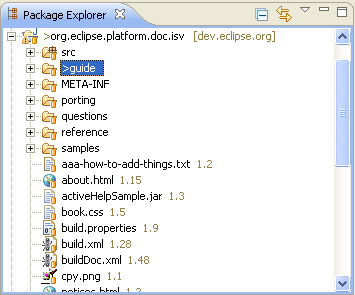
Some decorators may be expensive to compute, so it's a good idea to allow the
users some control over the use, or even content, of decorators. The CVS
client provides a preference page that allows users to control the presentation
and content of decorators.
See
org.eclipse.ui.decorators
for a complete description of the decorator extension point. The CVS
decorator markup is as follows:
<extension
point="org.eclipse.ui.decorators">
<decorator
objectClass="org.eclipse.core.resources.IResource"
adaptable="true"
label="%DecoratorStandard.name"
state="false"
class="org.eclipse.team.internal.ccvs.ui.CVSDecorator"
id="org.eclipse.team.cvs.ui.decorator">
<description>
%DecoratorStandard.description
</description>
</decorator>
</extension>
