Type Filters Preferences
Specify types and packages to hide in the 'Open Type' dialog and content assist or quick fix proposals on this preference site.
If a qualified type name or a package match one of the checked entries in the list, they will be hidden.
The default is to hide nothing.
|
Option
|
Description
|
| Add |
Adds a new entry to the list. Entries will be compared against qualified type name (using dots as package name separators) and can use wild cards ('*' and '?') |
| Add Packages |
Adds a new entry to the list from the list of existing packages currently in the workspace. |
| Edit |
Edits the currently selected entry |
| Remove |
Removes the currently selected entries |
| Check All |
Sets the checkmark on all entries |
| Uncheck All |
Removes the checkmark on all entries |
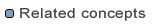
Quick fix
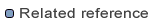
Open type
Content/Code assist
