Password recovery
When the secure storage is used for the first time, it will generate a master password used to encrypt
data. This same master password will be required to retrieve data from secure storage in future.
In case the master password becomes unavailable, secure storage provides optional support for password recovery.
If the master password is lost or forgotten, providing exactly the same answers to the questions will recover
the master password and will allow data to be retrieved from secure storage. This can help prevent data loss
in case you forget or lose your master password.
Pick password recovery questions that will be easy for you to answer, but hard for other people to guess.
For example, consider asking about a memorable date, a place you liked when you were a child, or your favorite quote.
The strength of secure storage is determined by its weakest link; don't use answers that are very short or
easy to guess.
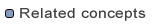
Secure storage
How secure storage works
Life of a master password
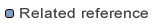
Secure storage preference page
Secure storage runtime options
