Synchronizing with a CVS repository
In the CVS team programming environment, there are two
distinct processes involved in synchronizing resources: updating
with the latest changes from a branch and committing to the branch.
When you make changes in the Workbench, the resources
are saved locally. Eventually you will want to commit your changes
to the branch so others can have access to them. Meanwhile, others
may have committed changes to the branch. You will want to update
your Workbench resources with their changes.
Important!: It is preferable to update before
committing, in case there are conflicts with the resources in your Workbench
and the resources currently in the branch.
The synchronize view contains filters to control whether you want to view only
incoming changes or outgoing changes. Incoming changes come from
the branch. If accepted, they will update the Workbench resource to the latest
version currently committed into the branch. Outgoing changes come from the
Workbench. If committed, they will change the branch resources to match those
currently present in the Workbench.
Regardless of which mode (filter) you select, the Synchronize view always
shows you conflicts that arise when you have locally modified a resource
for which a more recent version is available in the branch. In this
situation you can choose to do one of three things: update the resource
from the branch, commit your version of the resource to the branch, or
merge your work with the changes in the branch resource. Typically
you will want to merge, as the other two options will result in loss of
work.
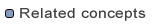
Team programming with CVS
Branches

Synchronizing with the repository
Updating
Resolving conflicts
Merging from a branch
Committing
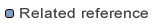
CVS
CVS Synchronize view
