Watch/Edit
CVS provides a notification scheme which allows a group of developers
to know if somebody is working on a given file. This facility is known as watches.
By setting a watch on a file, you can have CVS notify you via email
if someone else starts to edit this file. This mechanism is notification
based only; the file is not locked in any way on the server, and several people
are allowed to edit the same file at the same time.
In addition to watch list notification, edit on its own
is useful for discovering if others are also editing that file. This is because
when you edit a file, you will be informed if someone else is already editing
it.
Normally with CVS clients, you would need to issue an explicit edit.
With Team CVS support however, an edit is
automatically issued by the client when you start to modify a file. In addition,
when editing a file, Team CVS provides you with the list of people
already editing a file. This allows you to find out who is working on a file
before you start to edit it.
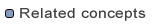
Team programming with CVS

Finding out who's working on what: watch/edit
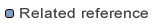
CVS
