layout
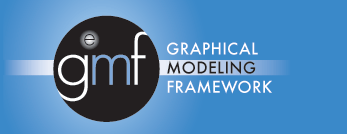
Tutorial: Modifying a container to support automatic
layout
|
Version: 0.1
|
Date: August 11, 2005
|
Contents
·
Overview
·
References
·
Introduction
·
Modifying a container to
support automatic layout
·
Summary
[
back to top]
This tutorial provides the reader with the steps to initializing
a container that can automatically layout it's children accordingly
to a specific hseuristic.
[
back to top]
This tutorial references the following tutoral:
Create a shape
[
back to top]
In this tutorial, we will use the Logic Diagram Example to
illustrate how to initialize the logic flow container to layout
it's children by utilizing a flow layout. To gain familiarity with
the Logic Diagram Example, refer to the
Logic ExampleGuide.
Layout is usually managed by the user through explicit movement
of diagram shapes inside the container. Sometimes, it is more
convenient to have a managed layout that automatically places
shapes based on an algorithm. In the Logic example, the Flow
container shape is an example of this. Logic elements placed
inside the flow container are automatically positioned relative to
the other elements. To do this we need to override some
default behavior that container shapes in exhibit.
By default the XYLayoutEditPolicy is installed on a shape
container that allows for specific placement of elements with-in
the container. If you wish to have a more managed layout that
automatically positions elements, then a different layout edit
policy would need to be installed. In this example, we are
interested in installed a directed flow layout such that the
elements positions are automatically placed in a flow chart like
manner.
See
#Add entries to the contributionfor the palette provider.
This is very similar to the Circuit shape view provider in that
a sub-container view is created to contain the children.
See
#Add new View providerentry for the Circuit shape
A custom EditPart is necessary to handle the unique
functionality of the Logic Flow container (See
#Add new EditPart providerentry). Since the layout of the children is handled uniquely
(i.e. managed), a new layout EditPolicy needs to be installed on
the container compartment. This EditPolicy is called the
?LogicFlowEditPolicy? and it will automatically layout the shapes
in a grid fashion. LogicFlowEditPolicy? is needed since flow
container uses ?FlowLayout? to arrange components. Make
?LogicFlowEditPolicy? inherit from
?FlowLayoutEditPolicy?.
The ?LogicFlowCompartmentEditPart? inherits from
?ListCompartmentEditPart? instead of ?ShapeCompartmentEditPart?.
The reason is that the latter assumes that the layout is going to
be manipulated by the user (i.e. XYLayoutEditPolicy) instead of
managed by the container. ?ListCompartmentEditPart? is
lightweight and doesn?t make any such assumptions. In the
?LogicFlowCompartmentEditPart, the ?createFigure? method was
overridden to allow automatic positioning of the children properly
by setting the layout manager as ?FlowLayout?. It was also
necessary to overwrite the abstract method
?hasModelChildrenChanged? from ListCompartmentEditPart in
?LogicFlowCompartmentEditPart? since there is no canonical
reflection of the underlying semantic elements inside the
container.
In LogicFlowCompartmentEditPart:
/**
* @see
org.eclipse.gef.editparts.AbstractGraphicalEditPart#createFigure()
*/
public IFigure createFigure() {
ResizableCompartmentFigure rcf = (ResizableCompartmentFigure)
super.createFigure();
FlowLayout layout = new
FlowLayout();
layout.setMajorSpacing(MapMode.DPtoLP(5));
layout.setMinorSpacing(MapMode.DPtoLP(5));
rcf.getContentPane().setLayoutManager(layout);
return rcf;
}
[
back to top]
In this tutorial, we did the following:
- Initialized the flow container class to support a custom layout
type that automatically laid-out it's children.
Copyright
(c) 2000,2005 IBM Corporation and others. All Rights
Reserved.
