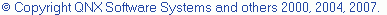Customizing the C/C++ editor
You can change many of the C/C++ editor preferences.
To customize the C/C++ editor preferences:
- Click Window > Preferences.
- Expand C/C++, and click C/C++ Editor.
- To set general preferences for the editor click the General tab.
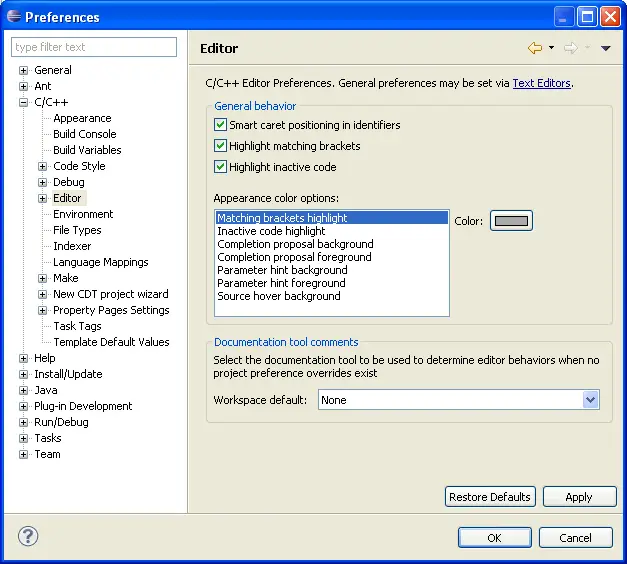
- On the General Page set your preferences and click Apply. For a description of the General preferences click
here.
- To customize the color of the text in the editable area of the C/C++ editor, click the Colors tab.
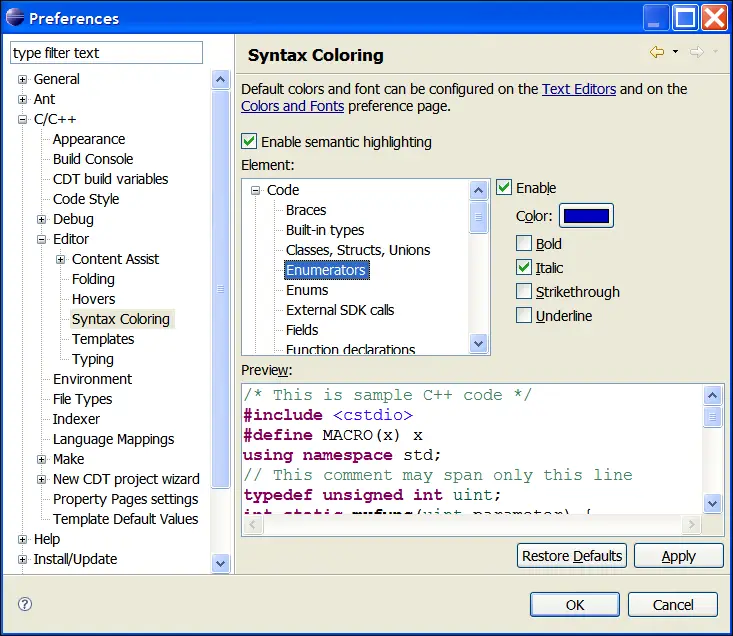
- On the Colors page set your preferences and click Apply. For a description of the Color preferences click
here.
- To customize Content Assist preferences, click the Content Assist tab. For more information, see
Using Content Assist
- Click OK.
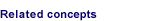
Coding aids

Customizing the C/C++ editor

C/C++ editor preferences