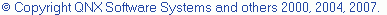Syntax Coloring preferences
The Syntax Coloring preference panel specifies how C/C++ source code is rendered. Each element category (Code, Comments, and Preprocessor) contains a list of language elements that may be rendered with its own color and style.
Note that general text editor settings such as the background color can be configured on the general Text Editors preference pages. Fonts may be configured on the general Colors and Fonts preference page
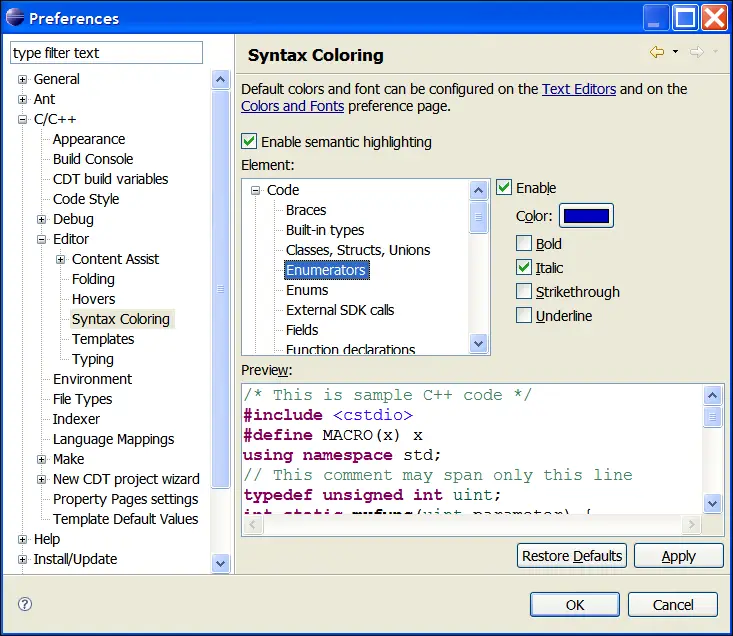
Syntax Coloring Preference Options
|
Enable semantic highlighting
|
Checkmark to activate semantic highlighting of specific structures in the elements listed. |
|
Enable
|
Makes the selected element active for syntax coloring. |
|
Color
|
Specifies the color in which to display the selected element. |
|
Bold
|
Makes the selected element bold. |
|
Italic
|
Makes the selected element italic. |
|
Strikethrough
|
Makes the selected element strikethrough. |
|
Underline
|
Makes the selected element underlined. |
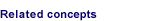
Coding aids

Customizing the C/C++ editor

C/C++ editor preferences