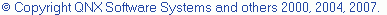Search Menu actions
Search menu commands open the search dialog. There are specialized tabs on the general Search dialog to help you search for:
- Files, or for text in files
- Elements in C/C++ files
- Text in the online help
- Plug-ins.
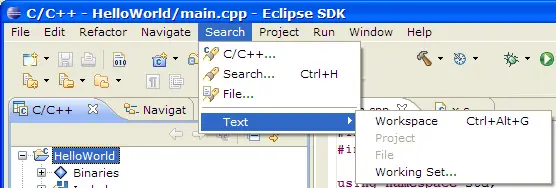
| Name |
Function |
Keyboard Shortcut |
|
C/C++...
|
Opens the search dialog on the C/C++ search page |
|
|
Search...
|
Opens the search dialog for your current editor |
Ctrl + H |
|
File...
|
Opens the search dialog on the File search page |
|
|
Text
|
Opens the submenu for full-text search in given scope (workspace, project, file or working set) |
|
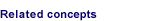
Coding aids
C/C++ search

Searching for C/C++ elements
Customizing the C/C++ editor

C/C++ editor preferences
Search dialog
Search view