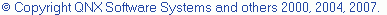Save actions
Use the Save Actions preference panel to configure actions performed by C/C++ editor while saving
a file. Click Window > Preferences > C/C++ > Editor > Save Actions to make changes.
Editor Preference Options
|
Remove trailing whitespace
|
While saving a file, C/C++ editor will remove spaces and tab characters from the end of edited
or all lines. |
|
Ensure newline at the end of file
|
While saving a file, C/C++ editor will insert a newline at the end of the last line,
if the last line does not have it already. |
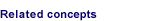
Coding aids

Customizing the C/C++ editor

C/C++ editor preferences