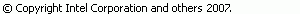C/C++ preferences
The C/C++ preference dialog box allows you to make changes to your C/C++ environment.
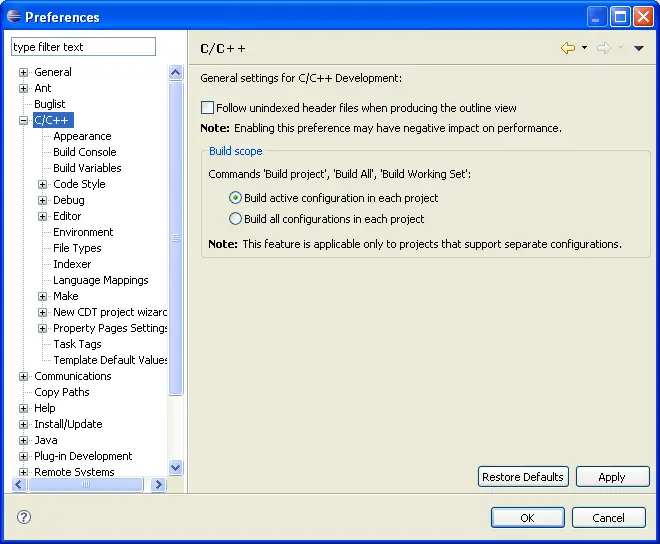
C/C++ Preference Options
|
Follow unindexed header files when producing the outline view
|
Activate to do a more exhaustive search of header paths to build a more complete outline view. |
C/C++ Submenu Items
- Appearance
- Controls appearance of C elements in viewers.
- Build Console
- Preferences for customize the appearance of the Build Console view.
- CDT build variables
- Displays a list of build variables (ex-build macros) available in CDT.
- Code Style
- Defines default code style. You can select one of existing profiles or set your own style.
- Debug
- Preferences for customizing the C/C++ debugger.
- Editor
- Preferences for customizing the C/C++ editor.
- Environment
- Displays a list of CDT-specific environment variables
- File Types
- Define which file extensions are linked to specific languages
- Indexer
- Define global settings for indexer
- Language mappings
- Set correspondence between content types and available languages.
- Make
- Settings specific for 'make' builder
- New CDT project wizard
- Controls behaviour of New Project Wizard
- Property Pages settings
- Controls behaviour of property pages
- Template Default Values
- Defines values to be used in CDT project templates

Views