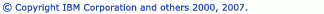Code Style preferences
Use the Code Style preference panel to configure you code style profiles for smart typing features, like auto-indentation and formatting. Click Window > Preferences > C/C++ > Code Style to make changes.
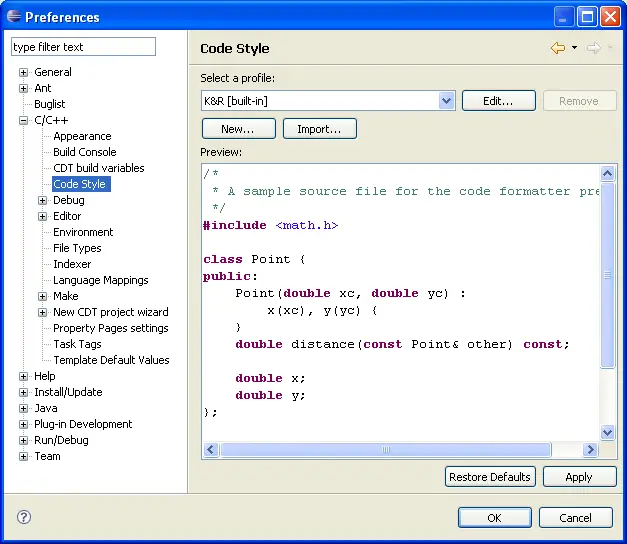
|
Action
|
Description
|
|
New...
|
Shows the dialog to create a new profile. The dialog requires you to enter a name for the new profile. Additionally, you may select a built-in or user-defined existing profile to base your new profile on.
|
|
Edit...
|
Shows a dialog which displays the settings stored in the active profile. Only user-defined profiles can be modified.
|
|
Remove
|
Removes the selected profile. This action is only available on user-defined profiles.
|
|
Import...
|
Imports profiles from the file system.
|
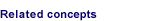
Coding aids

Customizing the C/C++ editor

C/C++ editor preferences