Installing a Driver by Using the sed Class and Procedure Scripts
This case study describes how to install a driver using the sed
class and procedure scripts. It is also different from the previous case study
(see Installing and Removing a Driver With Procedure Scripts) because this package is made up of both absolute and
relocatable objects.
Techniques
This case study demonstrates the following techniques:
Approach
Create a prototype file containing both absolute and relocatable package objects.
This is discussed in detail in The prototype File.
Add the sed class script to the prototype file.
The name of a script must be the name of the file that will be edited. In this case, the file to be edited is /etc/devlink.tab and so the sed script is named /etc/devlink.tab. There are no requirements for the mode, owner, and group of a sed script (represented in the sample prototype by question marks). The file type of the sed script must be e (indicating that it is editable).
Set the CLASSES parameter to include the sed class.
Create a sed class action script (/etc/devlink.tab).
Create a postinstall script.
The postinstall script needs to execute the add_drv command to add the device driver to the system.
Create a preremove script.
The preremove script needs to execute the rem_drv command to remove the device driver from the system, prior to the package being removed.
Create a copyright file.
A copyright file contains the ASCII text of a copyright message. The message shown in the sample file is displayed on the screen during package installation.
Case Study Files
The pkginfo File
PKG=SUNWsst
NAME=Simple SCSI Target Driver
VERSION=1
CATEGORY=system
ARCH=sparc
VENDOR=Sun Microsystems
BASEDIR=/opt
CLASSES=sed
The prototype File
For example, this case study uses the hierarchical layout of the package objects
shown in the figure below.
Figure 5-1 Hierarchical Package Directory Structure
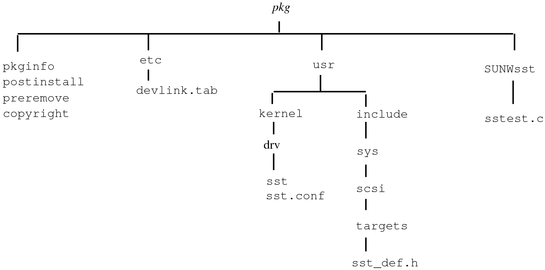
The package objects are installed in the same places as they are
in the pkg directory above. The driver modules (sst and sst.conf) are installed
into /usr/kernel/drv and the include file is installed into /usr/include/sys/scsi/targets. The sst, sst.conf, and
sst_def.h files are absolute objects. The test program, sstest.c, and its directory SUNWsst are
relocatable; their installation location is set by the BASEDIR parameter.
The remaining components of the package (all the control files) go in the
top directory of the package on the development machine, except the sed
class script. This is called devlink.tab after the file it modifies, and goes
into etc, the directory containing the real devlink.tab file.
From the pkg directory, run the pkgproto command as follows:
find usr SUNWsst -print | pkgproto > prototype
The output from the above command looks like this:
d none usr 0775 pms mts
d none usr/include 0775 pms mts
d none usr/include/sys 0775 pms mts
d none usr/include/sys/scsi 0775 pms mts
d none usr/include/sys/scsi/targets 0775 pms mts
f none usr/include/sys/scsi/targets/sst_def.h 0444 pms mts
d none usr/kernel 0775 pms mts
d none usr/kernel/drv 0775 pms mts
f none usr/kernel/drv/sst 0664 pms mts
f none usr/kernel/drv/sst.conf 0444 pms mts
d none SUNWsst 0775 pms mts
f none SUNWsst/sstest.c 0664 pms mts
This prototype file is not yet complete. To complete this file, you need
to make the following modifications:
Insert the entries for the control files (file type i), because they have a different format than the other package objects.
Remove entries for directories that already exist on the target system.
Change the access permission and ownership for each entry.
Prepend a slash to the absolute package objects.
This is the final prototype file:
i pkginfo
i postinstall
i preremove
i copyright
e sed /etc/devlink.tab ? ? ?
f none /usr/include/sys/scsi/targets/sst_def.h 0644 bin bin
f none /usr/kernel/drv/sst 0755 root sys
f none /usr/kernel/drv/sst.conf 0644 root sys
d none SUNWsst 0775 root sys
f none SUNWsst/sstest.c 0664 root sys
The questions marks in the entry for the sed script indicate that the
access permissions and ownership of the existing file on the installation machine should
not be changed.
The sed Class Action Script (/etc/devlink.tab)
In the driver example, a sed class script is used to add an
entry for the driver to the file /etc/devlink.tab. This file is used by the
devlinks command to create symbolic links from /dev into /devices. This is
the sed script:
# sed class script to modify /etc/devlink.tab
!install
/name=sst;/d
$i\
type=ddi_pseudo;name=sst;minor=character rsst\\A1
!remove
/name=sst;/d
The pkgrm command does not run the removal part of the script.
You may need to add a line to the preremove script to run
sed directly to remove the entry from the /etc/devlink.tab file.
The postinstall Installation Script
In this example, all the script needs to do is run the add_drv
command.
# Postinstallation script for SUNWsst
# This does not apply to a client.
if [$PKG_INSTALL_ROOT = "/" -o -z $PKG_INSTALL_ROOT]; then
SAVEBASE=$BASEDIR
BASEDIR=””; export BASEDIR
/usr/sbin/add_drv sst
STATUS=$?
BASEDIR=$SAVEBASE; export BASEDIR
if [ $STATUS -eq 0 ]
then
exit 20
else
exit 2
fi
else
echo "This cannot be installed onto a client."
exit 2
fiThe add_drv command uses the BASEDIR parameter, so the script has to unset
BASEDIR before running the command, and restore it afterwards.
One of the actions of the add_drv command is to run devlinks,
which uses the entry placed in /etc/devlink.tab by the sed class script to
create the /dev entries for the driver.
The exit code from the postinstall script is significant. The exit code 20
tells the pkgadd command to tell the user to reboot the system (necessary
after installing a driver), and the exit code 2 tells the pkgadd command to
tell the user that the installation partially failed.
The preremove Removal Script
In the case of this driver example, it removes the links in /dev
and runs the rem_drv command on the driver.
# Pre removal script for the sst driver
echo “Removing /dev entries”
/usr/bin/rm -f /dev/rsst*
echo “Deinstalling driver from the kernel”
SAVEBASE=$BASEDIR
BASEDIR=””; export BASEDIR
/usr/sbin/rem_drv sst
BASEDIR=$SAVEBASE; export BASEDIR
exit
The script removes the /dev entries itself; the /devices entries are removed
by the rem_drv command.
The copyright File
This is a simple ASCII file containing the text of a copyright notice.
The notice is displayed at the beginning of package installation exactly as it
appears in the file.
Copyright (c) 1999 Drivers-R-Us, Inc.
10 Device Drive, Thebus, IO 80586
All rights reserved. This product and related documentation is
protected by copyright and distributed under licenses
restricting its use, copying, distribution and decompilation.
No part of this product or related documentation may be
reproduced in any form by any means without prior written
authorization of Drivers-R-Us and its licensors, if any.
