This appendix introduces you to Debian's package management
facilities, which help you manage software applications. Suppose, for
example, that after installing Linux, you discover you need an
application that you omitted; you can find the missing application's
package and use the package management facilities to quickly and
easily install the application. Similarly, when a new version of an
application becomes available, the package management facilities helps
you upgrade painlessly, by preserving the application's configuration
files. The package management facilities also let you query the status
of your system, helping you determine whether important files have
been deleted.
A Debian package (or more simply, a package or a deb) is a file
that contains files necessary to install an application or software
unit. Debian packages are generally named using a convention that lets
you determine the name of the package, the version of the software,
and the release number of the package.
Figure C.1 shows how the components of a
package name are arranged.
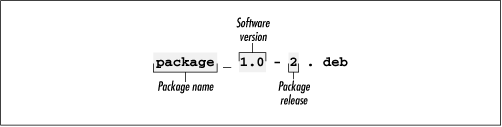
The important virtue of packages is that they contain
meta-information; that is, information about their contents. For
example, each package contains a list of other packages needed for
correct operation. Similarly, each package contains a list of other
packages that conflict with its operation. This meta-information
greatly simplifies system administration, which otherwise can become
quite a challenge. Each package also contains a checksum, that helps
protect package users against viruses and other sorts of tampering
with package contents.
Debian packages have several important advantages relative
to those used by other package management schemes. To learn more about
these, see the comparison of package formats authored by Joey Hess, at
https://kitenet.net/~joey/pkg-comp/.
