| |
Searching for text within a file
The Go To selection in the pop-up menu for one of the navigation views allows you
to quickly find a resource in the Workbench by searching resource names.
You can also do contextual searches for information that is contained inside
files in the Workbench. To find all files that contain a particular string of characters:
- On the main toolbar, click the
Search
button
 . .
- Type your search string in the Containing Text field, or use the
pull-down list to select a previously entered search expression.
Use \ as an escape
character for search strings that contain the special characters *, ?, or \,
(for example: d:\\directory\\filename.ext).
- Finish entering your search options, (for example, to scope
the search to specified file types), and click Search.
- The Search view displays the results of your search. Right-click on any item in
the Search view to open a pop-up menu that allows you to remove items from the
list, copy search results to the clipboard, or rerun the search. To open one of
the listed files, double-click it or select Go to File from its pop-up
menu.
If you close the Search view, you can return to it later by selecting
Window > Show View > Other... > General > Search
.
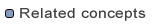
Search view

Searching for files
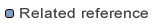
Search view
File search
|
|
