Switching workspaces
The current workspace for Eclipse can be switched by using the File->Switch
Workspace command. If you have already switched your workspace previously
the previous workspaces will be available for selection in the Switch Workspace
menu.
The Switch Workspace --> Other.. menu item will open the switch workspace
dialog. The dialog will allow you to browse for or manually enter a new workspace
location. The combo will also allow you to select your previously selected workspaces.
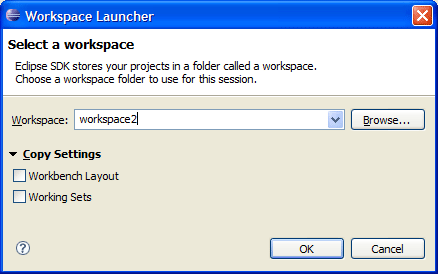
Settings Transfers
When you switch your workspace you can select settings than will be transferred
to the new workspace. These settings are supplied by the org.eclipse.ui.preferenceTransfer
extension.
The SDK supplies transfers for:
- Workspace Layout: Opened views, thier size, and selected perspectives.
- Working Sets: The user defined working sets.
