Automatic Updates
The following preferences can be changed on the
Install/Update > Automatic Updates
page:
| Option
|
Description
|
Default
|
|
Automatically find new updates and notify me
|
When selected, Update manager will automatically search for update,
as defined by the update schedule
|
Off
|
|
Update Schedule
|
Look for updates on each startup, or once a day or some day a week,
at a predefined time.
|
On startup
|
|
Download Options
|
This option allows you to choose between having Eclipse search for updates
and notifying you of them once they are available or having Eclipse
automatically download new updates and asking you to install them.
|
Search and notify
|
|
When updates are found
|
Choose to be notified about new updates only once, or to receive reminders
until the updates are installed.
|
Notify once
|
Here is what the Automatic Updates preference page looks like:
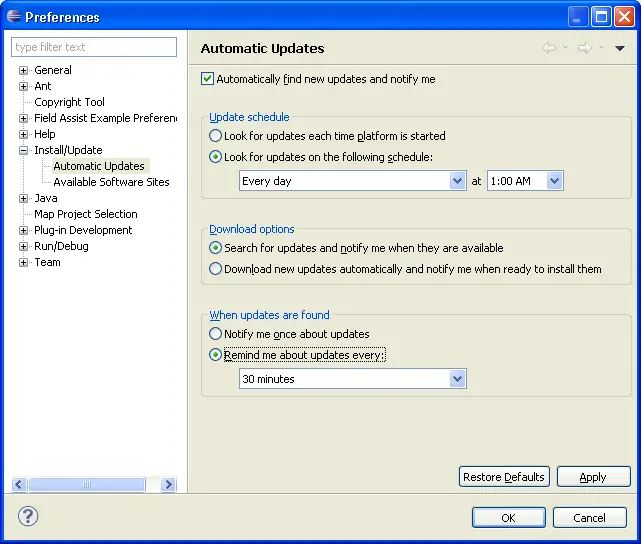

Scheduling automatic updates
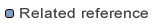
Help Menu
