Capabilities
The
General > Capabilities
preference page allows you to enable or disable
various product components such as Java development and plug-in development. By
default, the page only shows general categories of behavior. If you would like
configure fine-grained capabilities you should use the "Advanced" dialog.
Note: Some capability selections have dependencies
on other capabilities, disabling a required capability while leaving dependant
capabilities enabled will only result in them becoming re-enabled. This is the
case when deselecting Java development and Core Team Support.
Here is what the Capabilities preference page looks like:
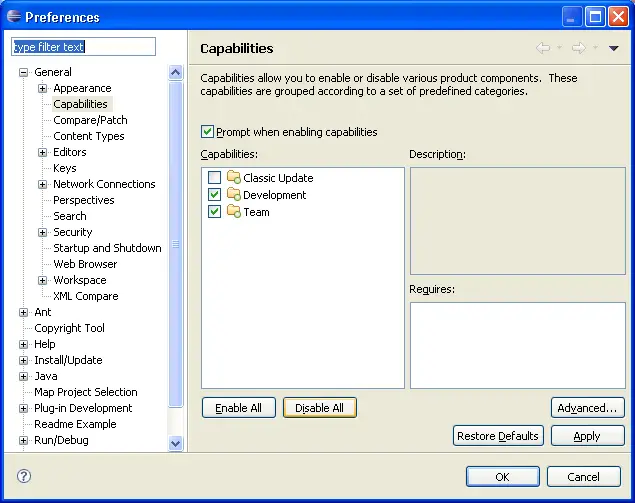
The advanced dialog appears as follows:

When attempting to enable an action after its capability has been disabled
or has yet to be enabled in the preferences page, the following Confirm
Enablement prompt will appear verifying that you do indeed want to
enable the required capability. Click Details to display a
description of the capability.
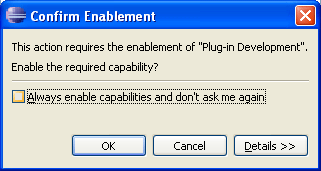
Note: This dialog only appears if the
"Prompt when enabling capabilities" preference has not been disabled.
