Perspective Bar
The perspective bar allows quick access to perspectives that are currently open, as well
as providing an easy way to open a new perspective. The perspective bar may be docked in three different positions. It may be docked in the upper right corner (the default position), the upper left corner (under the main toolbar) and to the far left.
Here is an example of what the perspective bar looks like:
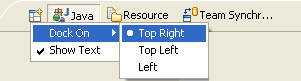
Open Perspective
This command opens a new perspective that is
selected from a drop-down menu. All of the perspectives that are open within a single Workbench window are
shown on the shortcut bar.
Perspective Buttons
These buttons provide a quick way to switch to one of the open
perspectives in the current Workbench window.
Available Perspectives
There are several available perspectives, while one is set as a default,
others can be manually added to the perspective bar. To add new perspectives
to your workspace, click Open Perspective  ,
select Other and choose from the following
available perspectives:
,
select Other and choose from the following
available perspectives:
- CVS Repository Exploring;
- Debug;
- Java;
- Java Browsing;
- Java Type Hierarchy;
- Plug-in Development;
- Resource;
- Team Synchronizing.
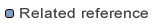
Perspectives
View Toolbars
Workbench Toolbar
Workbench Window Layout
