Changing the appearance of the console view
To set the types of output (and their colors) in the Console view:
-
Open the
 Run/Debug > Console
preference page.
Run/Debug > Console
preference page.
-
Checking the Show when program writes to standard out
checkbox will make the Console view visible each
time new output is written to the console from the program's standard output stream. If there is no Console view in the current perspective, one will be created.
-
Checking the Show when program writes to standard err
checkbox will make the Console view visible each
time new output is written to the console from the program's standard error stream. If there is no Console view in the current perspective, one will be created.
-
Click any of the color buttons to change the color for the corresponding
text stream.
To set the fonts used in the Console view:
-
Open the
 General > Appearance > Colors and Fonts
preference page.
General > Appearance > Colors and Fonts
preference page.
-
Select Console font from the Debug category
and use the Change... button to change the font.
(The Detail Pane Text Font can be used to change the
font of the debugger's default
Detail Pane).
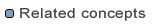
Debugger
Java views
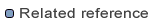
Console view
Views and editors
