Changing the active perspective when launching
You can control which perspective becomes active when a program is launched
and when it suspends. The setting is configurable for each launch configuration
type, for each of the launch modes it supports.
To activate a particular perspective when a program is launched, do the following:
- Select the Always option for the Open the associated
perspective when launching preference. This will cause the perspective
associated with a program to become active whenever it is launched.
To activate a particular perspective when a program is suspends, do the following:
- Select the Always option for the Open the associated
perspective when an application suspends preference. This will
cause the perspective associated with a program to become active whenever
a program suspends.
To associate a particular perspective with a program, do the following:
- Select the type of application that you would like to
associate a perspective with (for example, Java Application).
- For each launch mode, select the desired perspective using the combo box. This
will cause the perspective you choose to become active based on your preference
settings (i.e. when a program is launched and/or when it suspends).
If the specified perspective is not open at the time it needs to be activated,
that perspective is created.
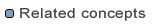
Debugger
Remote debugging
Local debugging
Java perspectives

Running and debugging
Setting execution arguments
Launching a Java program
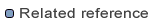
Console view
Debug preferences
Debug view
Run Menu
