|
 |
|
| |
Comparing a Java Element With a Local History Edition
-
Make sure that a Java view is visible.
-
Open a Java editor for the Java file in which you want to compare a Java element with an edition from the local history.
-
Activate the editor by clicking its tab in the editor area. The Outline view also displays the Java file.
Note: The Package Explorer can be configured to show or not show
Java elements in files. Use the
Show Members in Package Explorer checkbox on the
 Java > Appearance
preference page to set your preference.
Java > Appearance
preference page to set your preference.
-
Select the element that you want to compare in the Outline or the Package Explorer.
-
From the element's pop-up menu, select Compare With > Element from Local History.
-
The History view opens and shows all editions of the selected element available in the local history.
-
Select an edition in the hitory view to see the differences between the selected edition and the edition in the workbench in a comparison editor.
-
If you are done with the comparison, click close the comparison editor.
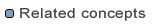
Java views
Java editor

Using the local history
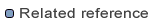
Java outline
|
|
|
