View Layout Commands
View layout commands affect the orientation of the
Detail Pane in the view. In addition, the
Variables View has commands that allow you to change column settings.
These commands apply to:
The commands are available under the Layout menu, which is shown below in the Variables View.
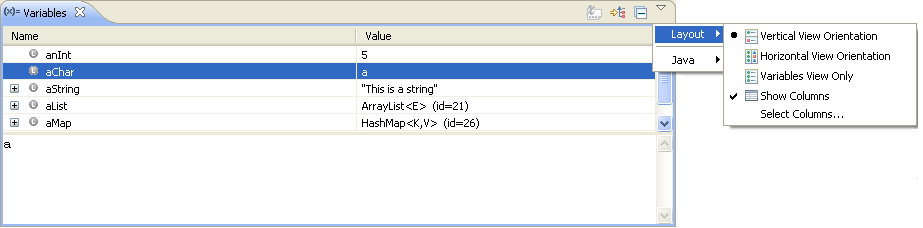
Detail Pane Display Commands
| Command
|
Name
|
Description
|
Availability
|

|
Show Columns
|
Changes if columns should be shown in the view or not. Variables View only. |
View action |
| |
Select Columns...
|
Allows you to select which columns are shown when columns are visible. Variables View only. |
View action |

|
Horizontal View Orientation
|
Displays the detail pane at the right side of the view, aligning the parts of the view horizontally. |
View action |

|
Vertical View Orientation
|
Displays the detail pane at the bottom of the view, aligning the parts of the view vertically. |
View action |

|
View Only
|
Hides the detail pane. |
View action |
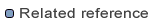
Expressions View
Variables View
