All Instances
Select the All Instances command [  ] to open a popup containing a list of all Java object instances of the selected type that exist in the current debug target. The command has a keyboard shortcut of
Ctrl+Shift+N
. This command is only available if the Java virtual machine you are currently using supports instance retrieval.
] to open a popup containing a list of all Java object instances of the selected type that exist in the current debug target. The command has a keyboard shortcut of
Ctrl+Shift+N
. This command is only available if the Java virtual machine you are currently using supports instance retrieval.
The type to search for can be selected in several ways:
Once the popup has opened, you can move the list to the
Expressions View by pressing
Ctrl+Shift+I
.
This command applies to:
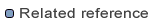
Evaluating Expressions
Run Menu
