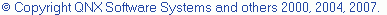Renaming a project
You can rename a project, and have all references changed using the refactoring engine.
To rename a project:
- In the C/C++ Projects view, right-click a project, and select Rename.
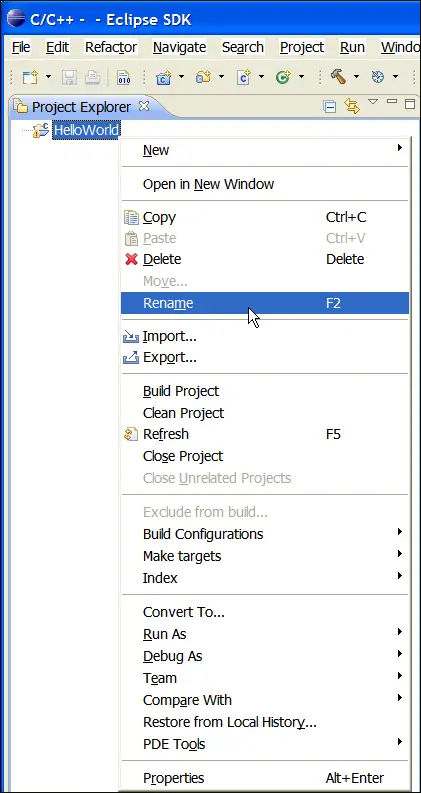
- The edit box is activated for the selected project. Type a new name.
- Press Enter.
Note:
Renaming a project causes it to be re-indexed.
This can take a significant amount of time for very large projects. The new name must be unique within the workspace.
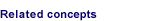
CDT Projects
Project file views

Working with C/C++ project files

Project properties