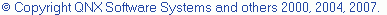Modules view
The Modules view of the Debug
perspective lets you view information about the modules loaded in the current
debug session, including executables and shared libraries. The view consists
of two areas: the modules tree and the detail pane. The detail pane displays
the detail information for the module selected in the modules tree. Expanding a
module enables users to view the module's internals - functions, global variables, associated
source files, etc.
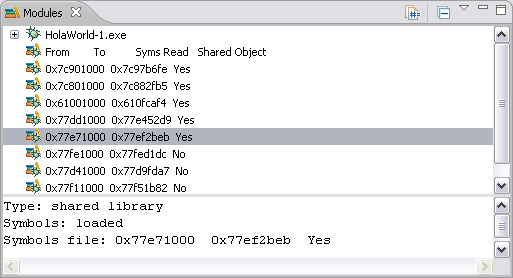
Modules view toolbar icons
The table below lists the icons displayed in the Modules view toolbar.
|
Command
|
Name
|
Description
|

|
Load Symbols for All Modules |
Loads the symbols of the all modules involved in the current session. This option does not affect the modules whose symbols are already loaded. |
Modules view context menu commands
The table below lists the Modules context menu commands.
|
Command
|
Name
|
Description
|

|
Load Symbols for All |
Loads the symbols of the all modules involved in the current session. This option does not affect the modules whose symbols are already loaded. |

|
Load Symbols |
Loads the symbols of the module. The symbols will be loaded from the file specified in the module's properties. |
| |
Properties... |
Opens the Properties dialog for the module. |
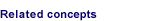
Debug information

Debugging

Views