Debug Breadcrumb
Debug Breadcrumb is a compact presentation of the currently active debug context and its parents.
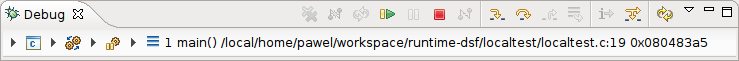
To enable the Debug Breadcrumb, change the
Debug View layout to Breadcrumb (Select Layout->Breadcrumb in the Debug View menu). Alternatively, resize the Debug View such that the height of the view is small enough to fit only one line of text. This will cause the view to change over to the Breadcrumb layout automatically.
The Debug Breadcrumb allows to invoke actions on any element shown in the breadcrumb. Actions can be invoked through the context menu or through key bindings. To select an element in the breadcrumb click on it or activate the Debug view and use the left and right arrow keys.
You can also change the active debug context using the breadcrumb. Click on one of the arrows or any element top open a drop-down window. The drop-down shows all the siblings of the element for which the drop-down was opened. Click on an element to make it the new active debug context. To open the drop-down with the keyboard, select and element and press the down key.
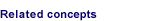
Debug overview
Debug information

Debugging

Debug View
