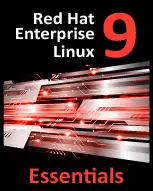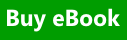|
||
|
|
A zone file consists of directives and resource records. Directives tell the nameserver to perform tasks or apply special settings to the zone, resource records define the parameters of the zone and assign identities to individual hosts. While the directives are optional, the resource records are required in order to provide name service to a zone.
All directives and resource records should be entered on individual lines.
10.3.1. Common DirectivesDirectives begin with the dollar sign character (that is,
$) followed by the name of the directive, and usually appear at the top of the file. The following directives are commonly used in zone files:
|
|
|||||||||||||||||||||
| Published under the terms of the Creative Commons License | Design by Interspire |