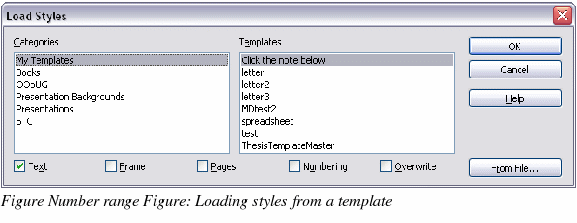Loading styles from a template or document
You can copy styles by loading them from a template or another document. This method copies all styles, or groups of styles, at one time.
-
Open the document to copy styles into.
-
In the Styles and Formatting window, click on the New Style from Selection icon, and then on Load Styles (see Figure 193).
-
In the Load Styles dialog box (Figure 197), find and select the template to copy styles from. Or click on From File and select a document.
-
Select the checkboxes for the types of styles to be copied. If you select Overwrite, the styles being copied will replace any styles of the same names in the target document.
-
Click OK to copy the styles.