There are three rules that you must remember when creating a workgroup/domain that spans more than one subnet:
-
You must have either a Windows NT or Samba machine acting as a local master browser on each subnet in the workgroup/domain. (If you have a domain master browser in a subnet, a local master browser is not needed.)
-
You must have a Windows NT Server or a Samba machine acting as a domain master browser somewhere in the workgroup.
-
Each local master browser must be instructed to synchronize with the domain master browser.
Samba has a few other features in this arena in the event that you don't have or want a domain master browser on your network. Consider the subnets shown in
Figure 5.1.
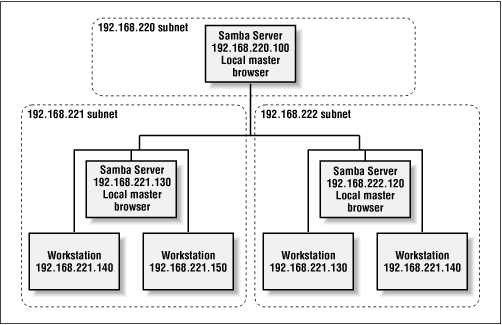
First, a Samba server that is a local master browser can use the
remote
announce configuration option to make sure that computers in different subnets are sent broadcast announcements about the server. This has the effect of ensuring that the Samba server appears in the browse lists of foreign subnets. To achieve this, however, the directed broadcasts must reach the local master browser on the other subnet. Be aware that many routers do not allow directed broadcasts by default; you may have to change this setting on the router for the directed broadcasts to get through to its subnet.
With the
remote
announce option, list the subnets and the workgroup that should receive the broadcast. For example, to ensure that machines in the 192.168.221 and 192.168.222 subnets and SIMPLE workgroup are sent broadcast information from our Samba server, we could specify the following:
# Browsing election options
os level = 34
local master = yes
remote announce = 192.168.221.255/SIMPLE \
192.168.222.255/SIMPLE
In addition, you are allowed to specify the exact address to send broadcasts to if the local master browser on the foreign subnet is guaranteed to always have a fixed IP address.
A Samba local master browser can synchronize its browse list directly with another Samba server acting as a local master browser on a different subnet. For example, let's assume that Samba is configured as a local master browser, and Samba local master browsers exist at 192.168.221.130 and 192.168.222.120. We can use the
remote
browse
sync option to sync directly with the Samba servers, as follows:
# Browsing election options
os level = 34
local master = yes
remote browse sync = 192.168.221.130 192.168.222.120
In order for this to work, the other Samba machines must also be local master browsers. You can also use directed broadcasts with this option if you do not know specific IP addresses of local master browsers.
