With Samba 2.0, creating a configuration file is even easier than writing a configuration file by hand. You can use your browser to connect to
https://localhost:901, and log on as the root account, as shown in
Figure 2.1.
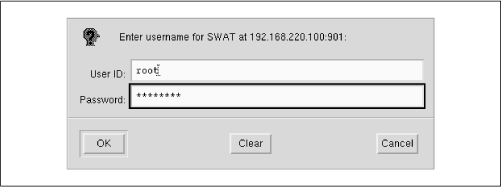
After logging in, press the GLOBALS button at the top of the screen. You should see the Global Variables page shown in
Figure 2.2.
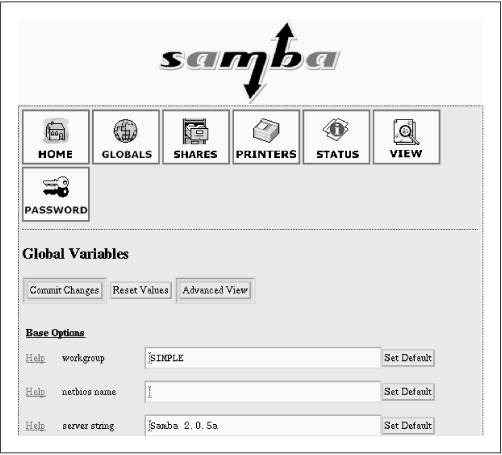
In this example, set the workgroup field to SIMPLE and the security field to USER. The only other option you need to change from the menu is one determining which system on the LAN resolves NetBIOS addresses; this system is called the
WINS server. At the very bottom of the page, set the wins support field to Yes, unless you already have a WINS server on your network. If you do, put the WINS server's IP address in the wins server field instead. Then return to the top and press the Commit Changes button to write the changes out to the
smb.conf file.
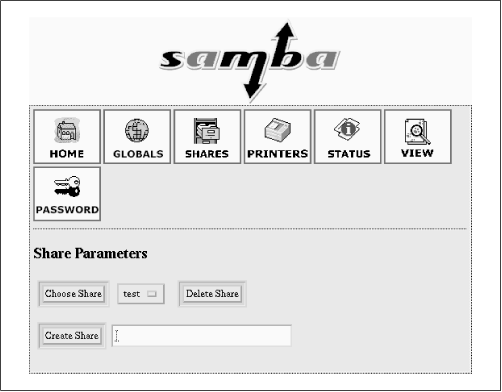
Next, press the Shares icon. You should see a page similar to
Figure 2.3. Choose Test in the field beside the Choose Share button. You will see the Share Parameters screen, as shown in
Figure 2.4. We added a comment to remind us that this is a test share in the
smb.conf file. SWAT has copies of all that information here.
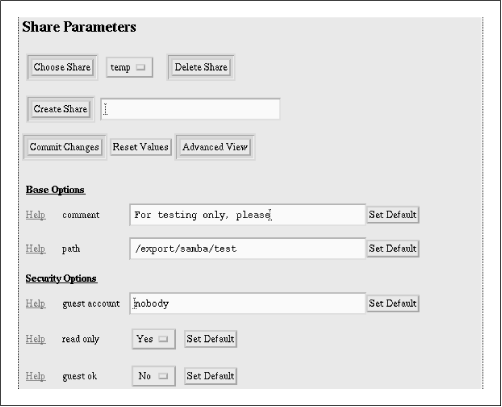
If you press the View button, SWAT shows you the following
smb.conf file:
# Samba config file created using SWAT
# from localhost (127.0.0.1)
# Date: 1998/11/27 15:42:40
# Global parameters
workgroup = SIMPLE
[test]
comment = For testing only, please
path = /export/samba/test
read only = no
guest ok = yes
Once this configuration file is completed, you can skip the next step because the output of SWAT is guaranteed to be syntactically correct.
