3.5.4 Selections and Guides
The image window guides (see Section
2.6.1) can be used to
accurately positioning a selection made with the Ellipse Select
or Rectangle Select tools. An example of the former is
illustrated in Figure
3.27.
Figure 3.27:
Positioning an Elliptical Selection Using the Guides
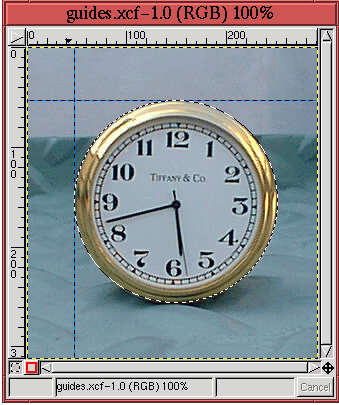 |
The figure shows a clock and also shows horizontal and vertical
guides that have been
positioned tangent to the perimeter of the clock's upper and left
edges.
Choosing the Ellipse Select tool from the Toolbox, the selection
is begun by clicking and dragging from the intersection of the two
guides. If the Snap to Guides checkbox in the Image:View
menu is toggled on, the initial point for the selection snaps to the
guides' intersection. Because the guides are tangent to the clock's
perimeter, dragging the mouse until the selection touches the two
tangent points perfectly completes the selection.
©2000 Gimp-Savvy.com
