The GIMP uses memory as specified by the Toolbox:File/Preferences
dialog. Figure
4
Figure 4:
Specifying GIMP Memory Usage
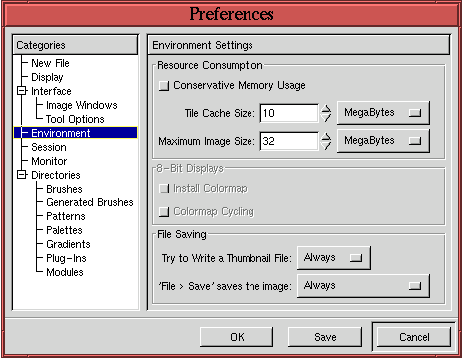 |
shows the Environment Settings branch of the
Preferences
dialog. As seen in the figure, the associated entry box for the tile
cache
size has the default value of 10 Mb.
The cache is a piece of RAM that the GIMP reserves for caching the
images you are working on. If you are working with large images or
with many medium-sized ones, you can easily exceed this cache size.
Under these circumstances, the additional required memory is obtained
by creating a GIMP swap file in the user's
.gimp directory.
Since this memory is not necessarily located in RAM, this can
significantly diminish the performance of the GIMP. Thus, if the user
has good RAM resources and is working with large images, it makes
sense to increase the 10 Mb value of the cache.
For example, with 128 Mb of RAM and with the GIMP running as the
primary application, perhaps a reasonable size for the cache is 50 to
75 Mb. This number can be tuned to the user's needs. A useful tool
for determining how much memory is required by your applications is
the Linux/Unix command, top. This command dynamically shows
many of the characteristics of running processes on your machine. In
particular, the column %MEM gives the percentage memory used by
each process. Typing S-m (i.e., an uppercase M) makes top
display the processes sorted by memory use. The following is a
truncated output from top on my Linux machine after sorting by
memory use:
11:51am up 2:31, 2 users, load average: 0.00, 0.02, 0.05
63 processes: 62 sleeping, 1 running, 0 zombie, 0 stopped
CPU states: 1.3% user, 0.9% system, 0.0% nice, 97.6% idle
Mem: 128012K av, 124096K used, 3916K free, 31492K shrd, 21908K buff
Swap: 136040K av, 2612K used, 133428K free 47028K cached
PID USER PRI NI SIZE RSS SHARE STAT LIB %CPU %MEM TIME COMMAND
6253 cbunks 0 0 14888 14M 2908 S 0 0.0 11.6 0:01 gimp
653 root 14 0 14324 13M 1304 S 0 1.1 11.1 4:50 X
679 cbunks 0 0 13172 12M 4024 S 0 0.0 10.2 0:17 netscape
663 cbunks 3 0 5236 5236 2088 S 0 0.0 4.0 0:05 emacs
6234 cbunks 0 0 5072 5072 1784 S 0 0.0 3.9 0:00 knews
6269 cbunks 0 0 3252 3252 1964 S 0 0.0 2.5 0:00 xfig
6254 cbunks 0 0 2360 2360 928 S 0 0.0 1.8 0:00 script-fu
555 xfs 0 0 2280 2280 244 S 0 0.0 1.7 0:00 xfs
673 cbunks 0 0 1532 1532 976 S 0 0.0 1.1 6:14 Xquote
607 news 0 0 1216 1216 76 S 0 0.0 0.9 0:00 innd
662 cbunks 3 0 1088 1088 676 S 0 0.3 0.8 0:00 xterm
6287 cbunks 16 0 1056 1056 848 R 0 0.7 0.8 0:01 top
As can be seen from the display, there is 128 Mb of RAM, of which GIMP
is occupying 11.6%. In conjunction with the other processes,
including X, Netscape, and Emacs, about 50% of the RAM is being used.
The remaining 50% equals 64 Mb of RAM. Thus, for my machine, it
might be reasonable to set the GIMP cache to 50 Mb. Of course, your
mileage will vary.
