Configuring perspective command groups
You can choose which command groups are available in a perspective. Command
groups contribute menu items, toolbar buttons and key bindings, all of which
run commands. Making a command group unavailable in a perspective removes
these methods of running commands. Making a command group available makes it
possible for these methods to be used, however they can be turned on and off
with more fine-grained control via the Menu Visibility and
Tool Bar Visibility tabs of the Customize Perspective
dialog.
To configure command group availability:
- Switch to the perspective that you want to configure.
Window > Customize Perspective...
.
- Open the Command Groups Availability tab.
- Select the command group in the Available command groups list whose
availability you want to edit.
- Preview the menu items and toolbar buttons which are contributed by the
selected command group in the Menubar details and
Toolbar details trees. Hover over items in these trees to view
their key bindings.
- Use the check box next to the command group to make it available
or unavailable.
- Click OK to cause the changes to take effect.
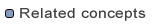
Perspectives

Changing where perspectives open
Specifying the default perspective
Saving a user defined perspective
