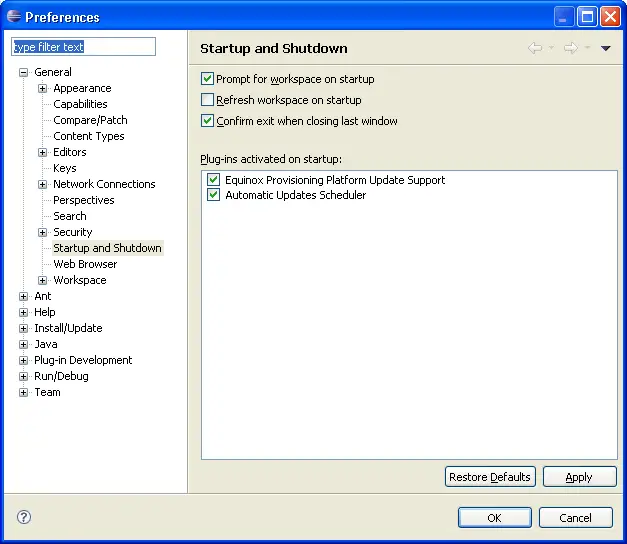Startup and Shutdown
The
General > Startup and Shutdown
preference page allows the selection
of plug-ins to be automatically activated during workbench startup.
Normally plug-ins are not activated until they are needed.
However some plug-ins may specify that they wish to be activated during startup.
This preference page allows the selection of which of these plug-ins will
actually be activated during startup.
| Option
|
Description
|
Default
|
| Refresh workspace on startup
|
If this option is turned on then the workbench will
synchronize its contents with the file system on startup.
|
Off
|
| Confirm exit when closing last window
|
If this option is turned on then the workbench will
ask if you wish to exit when closing the last window if.
|
On
|
| Plug-ins activated on startup
|
This option allows you to select which available plug-ins
should be activated on startup.
|
|
Here is what the Startup and Shutdown preference page looks like: