CVS Repositories
A Concurrent Versions System (CVS) repository is a persistent
data store that coordinates multi-user access to projects and their contents.
Projects in a repository can be of two forms: immutable (a project version)
or modifiable (a project in a branch). Communication between the repository
and Workbench clients is possible over local or wide area networks.
Currently the Workbench supports two internal authentication protocols
for CVS: pserver and ssh. Authentication protocols provided by external
tools can also be used by CVS.
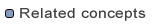
Team programming with CVS
Branches
Versions
Local history

Creating a CVS repository location
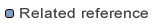
CVS
CVS Repositories view
