Content categorization
By default, the p2 Install Software Dialog groups all the installable units by category. If an installable unit is not
categorized, it will not be displayed in the user interface.
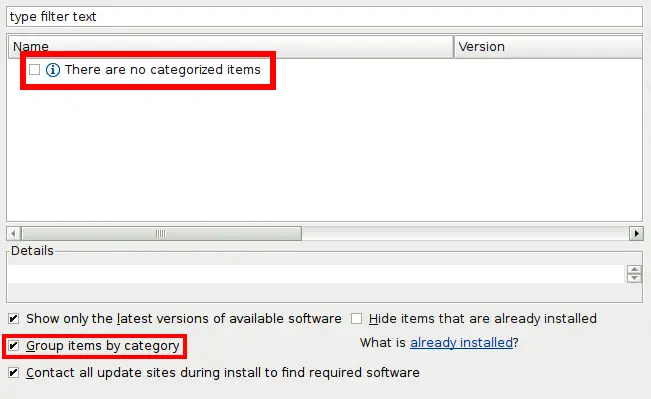
There are currently two supported methods for categorizing content.
-
A category definition file
-
A p2.inf file
A category definition file is an XML file that describes which categories a feature should be listed in.
The category definition file can be edited using the
Category Definition Editor.
The category definition can be specified when
exporting a feature,
building using PDE Build,
or injected into a repository using the
category publisher.
The p2.inf file is a properties file that can be used to customize capabilites, properties, and instructions. Information
about this provisional file is available in the section
Customizing p2 metadata.
