Launching a Java program in debug mode
Launching a program in debug mode allows you to suspend and resume the
program, inspect variables, and evaluate expressions using the debugger.
To launch a Java program in debug mode,
- In the Package Explorer, select the Java compilation unit
or class file with the main method you want to launch.
- Press the Debug [
 ] button in the workbench toolbar or select Run > Debug
from the workbench menu bar. Alternatively you can select Run >
Debug As > Java Application from the workbench menu bar, or select
Debug As > Java Application in the Package Explorer
pop-up menu or in the drop-down menu on the Debug tool bar
button.
] button in the workbench toolbar or select Run > Debug
from the workbench menu bar. Alternatively you can select Run >
Debug As > Java Application from the workbench menu bar, or select
Debug As > Java Application in the Package Explorer
pop-up menu or in the drop-down menu on the Debug tool bar
button.
- Your program is now launched and the launched process appears in the Debug
view.
If you want your program to stop in the main method so that you
can step through its complete execution, create a Java Application
launch configuration and check the Stop in main checkbox on
the Main tab.
You can also debug a Java program by selecting a project instead of the
compilation unit or class file. You will be prompted to select a class
from those classes that define a main method. (If only one class with a main method is
found in the project, that class is launched as if you selected it.)
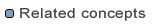
Java views
Java editor
Debugger

Connecting to a remote VM with the Java Remote Application launcher
Re-launching a program
Running and debugging
Setting execution arguments
Stepping through the execution of a program
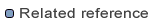
Debug view
Package Explorer
