Show References
Select the Show References command [  ] to change if references should be displayed as variables in the view. When turned on, each Java variable that supports references will have a new child item with the name "'<variable name>' referenced from:". This new variable contains a list of all Java objects that hold a reference to the parent object. You can get a text list in the detail pane by clicking on the reference list variable or explore the details of each referencing object by expanding the variables.
] to change if references should be displayed as variables in the view. When turned on, each Java variable that supports references will have a new child item with the name "'<variable name>' referenced from:". This new variable contains a list of all Java objects that hold a reference to the parent object. You can get a text list in the detail pane by clicking on the reference list variable or explore the details of each referencing object by expanding the variables.
References will only appear in the view if the Java Virtual Machine you are using supports reference retrieval.
This command applies to:
The Variables View with Show References turned on. In this case, the Map is references by one object, a HashMap$EntrySet.
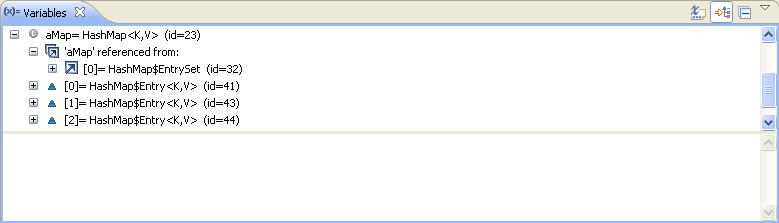
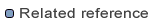
View Display Commands
