Code Formatter Preferences
The
 Java > Code Style > Formatter
preference page
lets you manage your code formatter profiles for the Java code formatter.
Java > Code Style > Formatter
preference page
lets you manage your code formatter profiles for the Java code formatter.
|
Action
|
Description
|
|
Active profile
|
Selects the profile active for the workspace or current project.
|
|
Edit...
|
Shows a dialog which displays the settings stored in the active profile. Only user-defined profiles can be modified.
|
|
Remove
|
Removes the selected profile. This action is only available on user-defined profiles.
|
|
New...
|
Shows the dialog to create a new profile. The dialog requires you to enter a name for the new profile. Additionally, you may select a built-in or user-defined existing profile to base your new profile on.
|
|
Import...
|
Imports profiles from the file system.
|
|
Details
|
Displays a sample how the active profile formats a Java code snippet
|
To change your formatter options you can either select one of the built-in profiles or create a new profile.
To create a new profile select New.... You can then edit the new profile by selecting Edit....
If your project is shared, e.g. through CVS, and uses a formatter profile which is not managed by yourself
(you have not created the profile) then the profile will be marked as Unmanaged Profile. You are not allowed
to change such a profile, only the creator (manager) of the profile can change it.
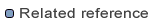
Java editor
Java editor preferences
