Override Methods
This dialog lets you define methods to override.
Use Override/Implement Methods from the
Source menu or the context menu on a selected type or on a text selection in a type.
The dialog presents all methods that can be overridden from supertypes or implemented from interfaces. Abstract methods or unimplemented methods are selected by default.
The tree view groups methods by the type declaring the method. If more than one type in the hierarchy declare the same method, the method is only shown once, grouped to the
first type in the list of supertypes that implements or defines this method.
The flat view shows only methods, sorted alphabetically.
When pressing OK, method stubs for all selected methods are created.
|
Option
|
Description
|
Default
|
|
Select methods to override or implement
|
Select methods to override or implement
|
Abstract methods from superclasses and unimplemented methods from interfaces are selected
|
|
Group methods by types
|
Shows methods grouped by a list of the super types in which they are declared.
|
selected
|
|
Select All
|
Select all methods
|
n/a
|
|
Deselect All
|
Deselect all methods
|
n/a
|
|
Insertion point
|
Defines where in the type body the new methods are inserted
|
Last member or location of the cursor position if invoked from editor
|
|
Generate method comments
|
Controls whether Javadoc comments are added to the created methods.
The comment templates are defined on the
Code Templates preference page.
|
off
|
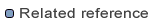
Source actions
