The
IWorkspaceCommandStack
executes EMF Commands by wrapping them in
IUndoableOperations and executing them on its
IOperationHistory. However, clients are encouraged to use the
AbstractEMFOperation
API, instead, to work directly with the operation history, to take advantage of
such features as undo contexts.
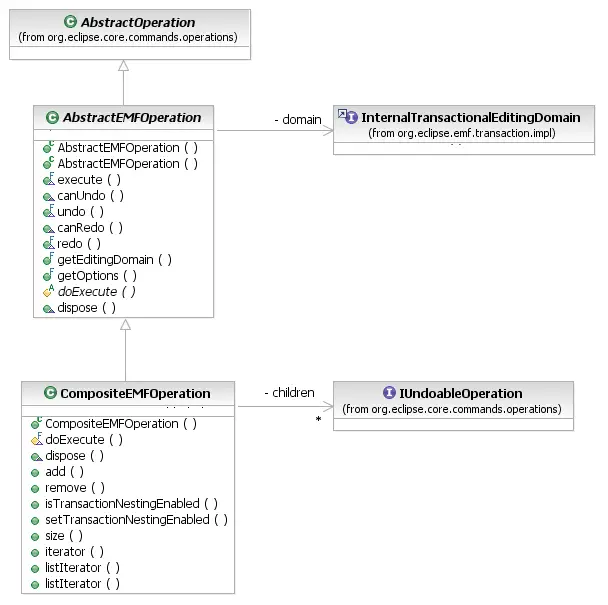
[
as SVG]
AbstractEMFOperations
execute themselves within a transaction on their editing domain. In consequence, they
provide rollback support and automatic undo/redo just as the
RecordingCommand does in the core EMF Transaction API. To use it,
simply define a subclass that implements the protected doExecute()
method, performing whatever changes are required in the resource set.
// get the workbench's operation history, which is the default history
// used by the WorkspaceEditingDomainFactory
IOperationHistory history = workbench.getOperationSupport().getOperationHistory();
TransactionalEditingDomain domain = getEditingDomain();
IUndoableOperation operation = new AbstractEMFOperation(domain,
"Create Books in Libraries") {
protected IStatus doExecute(IProgressMonitor monitor,
Iadaptable info) throws ExecutionException {
Iterator iter = resource.getAllContents();
while (iter.hasNext()) { // changes are determined on-the-fly
Object next = iter.next();
if (next instanceof Library) {
((Library) next).getBooks().add(
EXTLibraryFactory.eINSTANCE.createBook());
}
}
return Status.OK_STATUS;
}};
operation.addUndoContext(myEditorContext);
history.execute(operation, new NullProgressMonitor(), null);
Transaction Options
An AbstractEMFTransaction can be initialized with a map of
transaction options.
These options are then applied to the operation's transaction when it is executed on the
operation history.
As is the case in the core EMF Transaction API, the AbstractEMFOperation's
implementations of the undo() and redo()
methods use the following options for the transactions created for undoing and redoing its
recorded changes:
-
OPTION_NO_UNDO: because we are undoing or redoing an
operation whose changes we have already recorded (including, in the case of
composite operations, and non-EMF operations), there is
no need to record anew
-
OPTION_NO_TRIGGERS: triggers performed during execution
were recorded and are automatically undone; any additional changes would be
inappropriate
-
OPTION_NO_VALIDATION: there is no need to validate a
reversion to a previous state of the data
-
OPTION_IS_UNDO_REDO_TRANSACTION: the transaction's changes
are simply undoing or redoing changes made previously
Composite EMF Operations
CompositeEMFOperations
can compose both AbstractEMFOperations (including other composites)
and operations on other domains. For example, a composite can change objects in an EMF
resource as well as edit parts in a GEF drawing surface and code in Java source files that
are all interrelated. Undo/redo is fully supported and preserves ordering dependencies
between EMF and non-EMF changes. Transaction rollback correctly undoes non-EMF changes.
A CompositeEMFOperation can be initialized with a list of child
operations, or they can be appended later. However, they must all be supplied before the
composite is executed. Children cannot be added or removed after that time. The
composite operation's undo context is an aggregate of the contexts of its children.
IOperationHistory history = workbench.getOperationSupport().getOperationHistory();
TransactionalEditingDomain domain = getEditingDomain();
Library mainBranch = getMainBranch();
CompositeEMFOperation composite = new CompositeEMFOperation(domain,
"Create Book and EditPart");
// some hypothetical AbstractEMFOperation subclass
CreateBookOperation createBook = new CreateBookOperation(domain,
mainBranch, "Great Expectations");
composite.add(createBook);
// some hypothetical non-EMF operation that visualizes the new book (available in
// the createBook operation after it has executed) in a GEF viewer
composite.add(new VisualizeBook(viewer, createBook));
history.execute(composite, new NullProgressMonitor(), null);
A CompositeEMFOperation, by default, executes child
AbstractEMFOperations in
nested transactions.
For large nested operation structures, this can induce a lot of overhead that may not
be necessary (depending, in particular, on pre-commit trigger requirements). The transaction
structure can be optimized by telling the composite not to create a nested transaction for
a child operation unless the child uses different transaction options than the parent, using
the setTransactionNestingEnabled() method (passing
false). Transaction options specified on child operations obey
the usual rules for option inheritance in transaction nesting.
Finally, it is worth noting that the CompositeEMFOperation class
might be expected to implement the Eclipse ICompositeOperation
interface. The reason why it does not is that it does not support the
IOperationHistory.openOperation() API. It is good practice with
EMF Transactions to keep them as short as possible, especially read/write transactions
that block all read access (on other threads) for their duration. The "open operation"
would concept contradict this by promoting long, open-ended transactions.
Copyright (c) 2006, 2007 IBM Corporation and others. All Rights Reserved.
