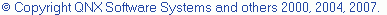Selecting a run or debug configuration
You can select an existing run configuration to use to run your program.
To select a run configuration:
- In the C/C++ Projects view, select a project.
- Click Run > Run or Run > Debug.
- In the Configurations box, expand C/C++ Local.
- Select a run or debug configuration.
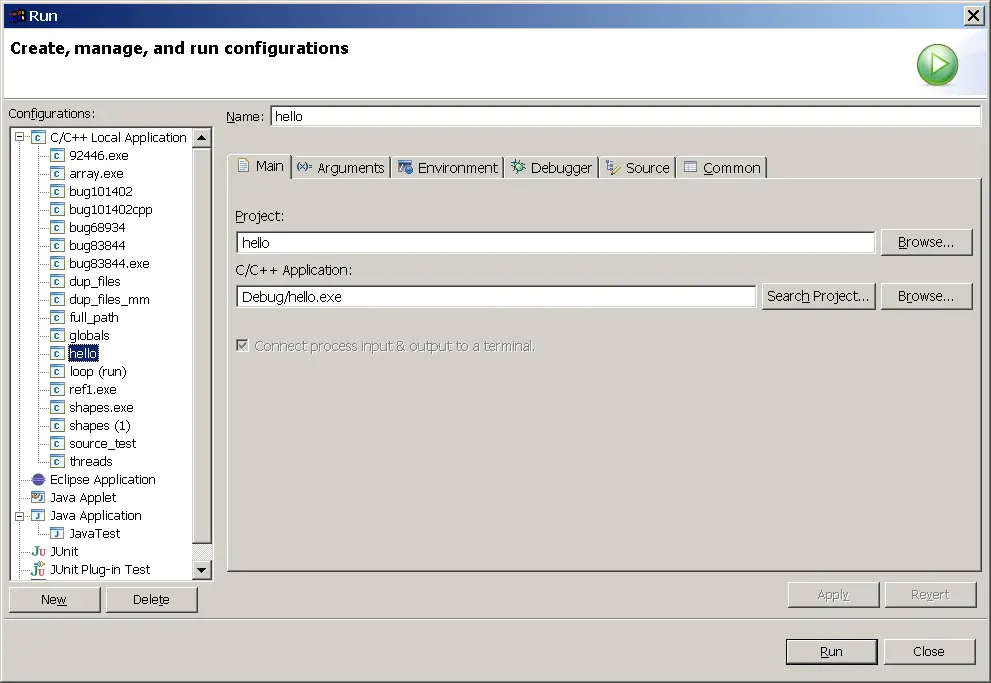
- Select a configuration from the Configurations list.
- Click Run or Debug.
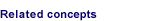
CDT Projects
Project file views

Creating or editing a run configuration

Run and Debug dialog box