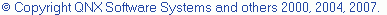Stepping into disassembled code
Disassembly view lets you can examine your program as it steps into
disassembled code. This is useful when the instruction pointer enters
a function for which it does not have the source.
To open the Disassembly view select Window > Show View >
Disassembly menu.
To activate the insruction step mode check the Instruction Stepping Mode option
on the Debug view toolbar. Debugger switches to the instruction stepping mode automatically
when the Disassembly view has focus.
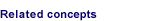
C/C++ Development perspective

Debugging

Debug views