|
 |
|
| |
C/C++ File Properties, Build, Settings, Build Steps tab
Customizes the selected build configuration allowing the specification
of user defined build command steps, as well as a descriptive message
to be displayed in the
build output, immediately prior to and immediately after normal build
processing executes.
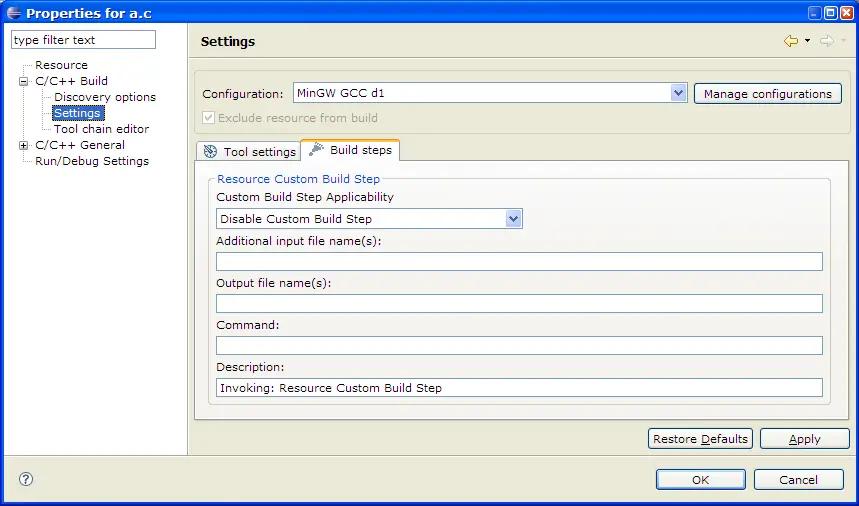
- Custom build step applicability
- Select either 'Apply' or 'Disable' custom build step.
In case of apply, custom build step would override standard one
- Additional input file names
- Define additional file names to be used in custom build step.
- Output file name(s)
- Define name(s) for output files generated by custom build step.
- Command
- Specifies a command, or a list of semicolon separated commands,
to be executed during custom build step
- Description
- Specify optional descriptive text that is associated with the
post-build step to be displayed in the build output immediately prior
to execution of the post-build step command or commands.
-
Available for :
- CDT source files

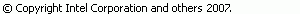
|
|
|
