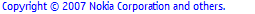Call Hierarchy view
The Call Hierarchy view shows the loaded callers and callees for a selected C/C++ function. Right-click a function name in a source file and select Open Call Hierarchy to open a Call Hierarchy view, if none is open, and show the function's callers.
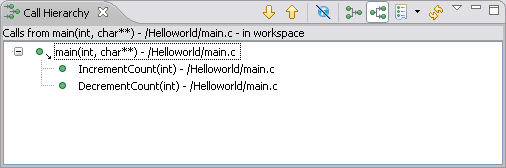
Call Hierarchy view toolbar commands
The Call Hierarchy view toolbar commands include:
|
Command
|
Name
|
Description
|
|
|
Show Next Reference |
Selects the next functionw. |
|
|
Show Previous Reference |
Selects the previous function. |
|
|
Hide Variables, Constants and Enumerators |
Toggle to show or hide all variables, constants and enumerators in the view. |
|
|
Show Callers |
Show all callers in the search scope of the selected function. |
|
|
Show Callees |
Show all members called by the currently selected function. |
|
|
Show History List |
This menu displays a history of previously displayed call hierarchies. |
|
|
Refresh View Contents |
Refreshes the view to reflect the current state of the function. |
|
|
Menu |
Provides commands for:
- Using working sets
- Showings Callers or Callees
- Show or hide file names
- Activate or deactivate filters
|
Call Hierarchy view context menu commands
The Call Hierarchy view context menu commands include:
|
Name
|
Description
|
| Show Reference |
Opens an editor view containing the referenced function call. |
| Open |
Opens an editor view containing the function reference. |
| Focus on |
Resets the view to show the selected function. |
| Refactor... |
Opens the Rename global function dialog. |
| Declarations |
Search the workspace, project, or working set for all function declarations and shows the result in the Search view. |
| References |
Search the workspace, project, or working set for all function references and shows the result in the Search view. |
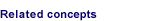
Debug information

Views